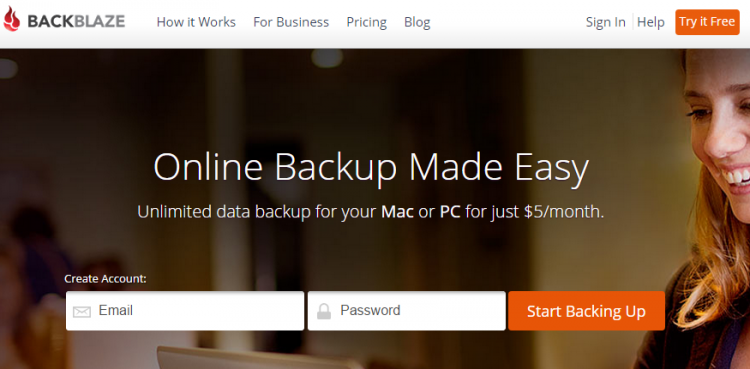BackBlaze Online Backup Service
Summary:
This week I review BackBlaze to see how their online backup service compared to others on the market. Here’s what I found out:
Pros:
- works on most systems
- unlimited storage space
- bandwidth throttle controls
- device locator feature
Cons:
- limited support availability
- no geo redundancy for backup centers
- no sharing options
Overall Score: 64.5/100
All in all, BackBlaze lost the most points for their lack of security features. However, their software is very user-friendly, and works on almost any device.
To get BackBlaze, sign up here: BackBlaze
To see the highest rated Online Backup Service that scored a 93/100 go here: IDrive Online Backup
—————————-
Get BackBlaze Backup Service Now
Backup services have been springing up all over the internet recently, as more and more people look for ways to protect precious memories and documents.
With the looming storm of security threats devices are facing these days, backing up your data is just good common sense, and sensible customers are seeking these service plans out in droves.
With so many choices available now, a lot of these companies are becoming white noise, so how do you know which ones are worth the money, and which ones are just out to get your money?
In this simple, to the point review of BackBlaze, I’ll explain some key features of a great backup service.
By the end of this article, you’ll have the knowledge and understanding of these programs to make a seriously informed purchase decision.
Let’s take a look at just what a backup service is made of, and see how BackBlaze does as we put them under the gun.
Will BackBlaze Work on My Operating System?
One of the best ways to shop for anything is generally to start with a simple process of elimination. When it comes to any software I’m looking at, I usually start here, with operating system compatibility.
If a program isn’t going to work on your device, then there’s no point in exploring any of its other features – next please.
BackBlaze works on just about anything. Their software is compatible with Mac and Windows systems, and they also have mobile apps to keep you connected to your files on the go.
The only system that’s really missing with their compatibility is Linux.
Mobile Options
BackBlaze actually has a pretty sweet mobile app.
You can access and share any of your files via e-mail or social media on their simple and intuitive apps for iPhones, iPads, Android, and Windows devices.
It’s totally comprehensive, and it’s completely user-friendly.
Rating: 4.5/5 – Compatible with just about everything
Get BackBlaze Backup Service Now
What Kind of Features Does BackBlaze Have?
These features are the ins and outs of how a backup service works.
While most of these are pretty crucial to an effective and comprehensive service plan, once I’ve explained how they work you can decide for yourself which ones you think you can live without.
Feature #1: Storage Space
This is probably the most basic and important part of shopping around for an online backup service.
Make sure that whichever plan you choose has enough space to accommodate all of your files, or you could wind up facing some seriously hefty overages.
Most companies offer somewhere in the range of 500GB, though more and more companies are starting to offer unlimited space as competition continues to challenge companies.
BackBlaze has completely unlimited storage space for all of their users, so you never have to worry about racking up overage fees.
Rating: 5/5 – No overages, EVER
Feature #2: File Size Limitations and Exclusions
This is something to really dig deep for, as it’s not likely anything a company is going to want to advertise.
Some backup services do however have some limitations on the types and sizes of files you can back up into their servers.
More often than not this isn’t something you have to worry about, but be thorough and make sure so you can avoid any unpleasant surprises in the future.
BackBlaze rings in again with no restrictions on file size or type whatsoever. Back it all up, they don’t care, you’ll never get a denial, no matter how huge or how obscure.
Rating: 5/5 – No limitations
Feature #3: File Recovery
Have you ever done some spring cleaning on your hard drive, only to go looking for a file a few weeks later and get that sinking feeling when you realize you probably erased it? Yea, that sucks.
With file recovery, it’s like getting a do-over – you can salvage files you ‘erase’ from your backups, typically for a period between 30 days and forever. Cool, right?
With BackBlaze, you don’t get forever, but you do get a solid month to remember you need those documents after all and snatch them back out of the void of cyberspace.
Rating: 2.5/5 – 30 days to recover files
Feature #4: File Versioning
File versioning works in a bit of the same way as file recovery, only it stores and allows you to recover previous versions of your files instead.
Basically, if you back up a photo, then edit that photo and back it up again, file versioning will allow you to access both versions.
As far as what companies are offering these days goes, file versioning is a bit all over the place. Most offer at least 5 versions, but some (like BackBlaze) have unlimited file versioning.
That means that every version of every file you ever back up is stored forever. Holy smokes.
Rating: 5/5 – Unlimited versioning
Feature #5: Continuous Backup
This is a handy feature to have so you never have to worry about forgetting to back up new files or photos.
Continuous backup is automatic, and keeps everything stored securely in the cloud, even if you don’t remember to.
BackBlaze does continuous automatic backup, and also has a feature in their software that allows you to schedule when these backups occur.
Rating: 5/5 – Automatic backups
Get BackBlaze Backup Service Now
Feature #6: External Hard Drive Backup
A lot of people think their files are safe on an external hard drive, and that’s true sometimes. Unless your roof leaks on it. Or your dog knocks it over. Or you get a power surge.
The fact is, any number of things can happen to that little box that’s full of memories, so for Pete’s sake, back up your backups.
External hard drive backup is not an uncommon feature at all, so don’t settle for any service that doesn’t include it with their basic service plan.
BackBlaze allows you to back up as many external hard drives as you want under one account, no extra fees.
Rating: 5/5 – Back up your backups
Feature #7: File Sync
This is a handy feature that makes your files sync up with all of your devices so you can access them anytime, anywhere.
Typically most backup services that have mobile apps allow you to do this, so it’s only natural that BackBlaze does too. With their file sync, you can access you backed up files on any device.
Rating: 5/5 – Syncing for on the go access
Feature #8: File Sharing
Having your files secured and backed up is great, but being able to share them whenever you want is even better.
With file sharing, you can use social media, e-mail, or a simple hyperlink to give others access to certain files – like a virtual family photo album, only the whole world doesn’t have access to it.
This is one of the few features that BackBlaze actually doesn’t have, and I was pretty surprised.
It’s just not a socially designed tool – BackBlaze is meant specifically for securing your files, and there are no social facets to its function.
Rating: 0/5 – No file sharing
Feature #9: Throttle Controls (Bandwidth)
This is one feature I really look for when I’m checking out new backup services. Being able to control the amount of bandwidth a program uses is so handy.
It allows you to optimize your computer to either run the backup fast and get it done, or slow it down so you can free up some bandwidth for other online activities.
Bottom line, throttle controls are awesome, and BackBlaze has got ‘em.
Rating: 5/5 – You control your bandwidth usage
Feature #10: Free Trial
In the interest of staying a step ahead of their competition, a lot of backup services are offering free trials these days.
It’s pretty great, even if the features on the free versions are a bit limited. I’ve seen a few companies that only limit your storage space, and offer unlimited time frames, and vice versa.
With BackBlaze, you don’t get a whole lot of time to take it for a test spin (at least compared to their competitors) – their free trial version only lasts 15 days.
Rating: 2.5/5 – Only 2 weeks for a trial
Get BackBlaze Backup Service Now
How Secure Is It?
Since most back up their files to protect them from viruses and catastrophic damage to their devices, it’s equally important that the company they store this data with is secure and impenetrable.
Here are a few key points to help you evaluate just how secure a backup service is.
Feature #1: Geo Redundancy Backup
This is perhaps one of the most important features of truly infallible backup, and one that not every company has the means to have.
What geo-redundancy means is that your data is actually backed up to two separate server locations.
With this system, if one location suffers a natural disaster like a flood or earthquake, your data is still secure at the other one (unless you’re just really, really unlucky).
BackBlaze uses what’s called a 30 day mirror backup – it’s essentially a perfect reflection of the source it’s backing up, with 30 day access to deleted files.
Typically this means that even if their server was compromised, in theory it would be the same data still available on your device.
The problem with that is, it defeats the purpose of the backup altogether. What if a virus corrupts or deletes files, and you don’t realize it until it’s too late?
And of course, this doesn’t solve the problem of them having only one data center. In theory, your device acts like another one, but your device isn’t what you’re paying for – their backup centers are.
Rating: 0/5 – No geo redundancy system
Feature #2: Data encryption
Most backup services take protecting your files so seriously that they encrypt them from start to finish.
This means that during the backup process and for the entirety of their storage period, they are encrypted, so that even if they did fall into the wrong hands, they’d be almost impossible to actually view.
There are a few different strengths of encryption out there, but the most commonly used are either 128 or 256 bit.
The latter is the stronger of the two, and is the standard for the US military, so it’s typically touted as the industry standard.
BackBlaze actually doesn’t use the strongest encryption out there – theirs is the less bulletproof 128 bit.
Though it is tough stuff, and still effective at protecting your data, it’s not as strong as what a lot of other companies are using.
Rating: 2.5/5 – Encryption could be stronger
Feature #3: User-Owned Encryption Key
This option is for people that take their privacy seriously.
Though encryption keeps your files safe from third party infiltrators, the company that backs up and encrypts your data still has the key to decrypt your information, generally for your own convenience.
The thing is, user-owned encryption keys are a bit too secure sometimes.
If you ever lose track of your unique key that only you know, the company is unable to retrieve it for you, and your files are essentially lost because they can’t be decrypted.
This feature is the ultimate standard for privacy and security, but use it cautiously.
BackBlaze offers their customers the option to set their own encryption key, but with the same stern warning – they can’t crack your key and look at your files, but neither can you if you ever lose it.
Rating: 5/5 – Option for private encryption key
Feature #4: Server Ownership and Third Party Involvement
This one’s a biggie for me, and for good reason. The more people that are involved with backing up yoru data, generally the less private and secure it is.
For this reason, I seriously recommend you do two thing before you start backing up:
- Read their terms and conditions, and make sure all of your data remains yours and only yours.
- Ask them who owns their data centers, and who does their encryption. It should be them, and them.
Unfortunately, BackBlaze falls short again here – they don’t own or operate their data centers themselves, which means there’s another company that’s involved with actually storing your data.
Rating: 0/5 – They don’t own their data centers
Feature #5: Remote Wipe
This is a handy feature that has more to do with the physical theft of your device than the actual backup service.
With remote wipe, if you device gets stolen, this feature allows you to clear sensitive personal information and files.
While BackBlaze doesn’t allow you to remotely delete your files, their service does come with a device locator for this same scenario.
Rating: 2.5/5 – Device locator feature
Get BackBlaze Backup Service Now
Is it Easy to Use?
Not everyone’s a tech savant, so any backup service that you go with needs to be easy to use and simple to navigate. BackBlaze is pretty straightforward.
To get started, you just download their software from their website, and run the installation wizard.
From there, the program starts up automatically and starts backing up your entire system (remember, it’s a 30 day mirror).
If you prefer to schedule backups, rather than have the program start them automatically, the default settings are pretty easy to adjust.
The initial backup process can take a few days, depending on how much is on your hard drive, but it doesn’t seem to really affect your system’s performance much, so that’s definitely a plus.
Accessing your files with BackBlaze is pretty straightforward – you can do it through their website pretty easily, or on the program itself.
Backups are easy to manage, and the mirror system is great for people that want everything backed up all the time. All in all, it’s simple, and it does the work for you.
Rating: 5/5 – Hassle-free backups
Get BackBlaze Backup Service Now
What If I Need Help?
If there’s one thing that gets on my nerves, it’s bad customer service.
Even though you’re purchasing a digital service, you still deserve great support, so never settle for anything less than prompt, professional, courteous assistance.
Here are a few key features of customer service that you should look into before purchasing a backup service.
24/7 Support?
If there’s one thing that’s indicative of how prompt and effective support is, it’s their availability.
24/7 support means never waiting over a long weekend to get the help you need, and it’s a pretty crucial part or great customer service.
Backup services seem to vary quite a bit on this, but for the most part, you’ll have to look pretty hard to find someone that’s available round the clock.
BackBlaze’s team is only available on weekday from 9 a.m. to 5 p.m. Pacific Standard Time, with a one hour break from 12 p.m. to 1 p.m.
Rating: 0/5 – Limited support availability
Channels
The more ways you can get in touch with customer service, the more convenient their support will be to use.
If the baby just went down for a nap, live chat is great for quiet, instant support, whereas e-mails are handy for less pressing matters.
Most companies offer e-mail support and at least one live option – either chat or phone support.
BackBlaze has both e-mail and phone support, so you can get instant help during typical business hours, or pretty fast help for problems that aren’t exactly urgent.
Rating: 4/5 – Phone and e-mail support
Get BackBlaze Backup Service Now
How Much Does BackBlaze Cost?
With so many options out there to choose from, online backup services have been getting progressively more affordable.
Prices are competitive and low, with most services around $5 per month or $50 per year, depending on the pricing structure.
BackBlaze falls right into that range, with affordable month to month plans, or a year’s subscription that’ll save you $10.
Their service is missing a few features, but if that doesn’t bother you, it’s not a bad price at all.
Rating: 4/5 – Reasonably priced
Get BackBlaze Backup Service Now
Conclusion
Okay, so we covered a lot of features and a few technical things in this review; let’s recap and see how BackBlaze did.
Pros:
- compatible with most operating systems
- great apps for mobile devices
- unlimited storage space
- no file type exclusions
- no file size limits
- 30 day file recovery
- unlimited versioning
- continuous backup
- file sync
- external hard drive backup
- bandwidth throttle controls
- option for user-owned encryption key
- device locator feature
- very user-friendly software
- e-mail and phone support
- affordable rates
Cons:
- not compatible with Linux
- no file sharing
- free trial is only 2 weeks
- no geo redundancy backup
- they don’t own their data centers
- not the strongest encryption
- can’t remote wipe stolen devices
- support only available during standard business hours
Overall Score: 64.5/100
BackBlaze is a pretty decent backup service, but they’re missing a lot of features when it comes to the security of your data.
With the questions being raised about the security and privacy of these services, I think it’s really important to evaluate whether it’s worth the risk to you.
However, if that doesn’t worry you too much, their service is affordable, and extremely adaptable to a wide variety of devices.
With any luck, you have the knowledge and the confidence to make an informed decision, and backup your data with the best option for your needs.