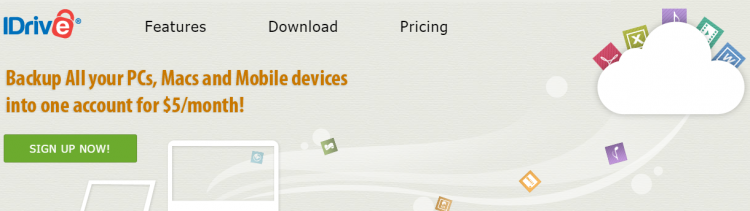IDrive Online Backup Service
Summary:
I checked out IDrive’s personal online backup service to see what all the hype was about. Turns out, the hype is right.
Pros:
- excellent mobile software support
- unbeatable pricing
- great features like continuous backup and remote wipe
- ultra secure geo redundant storage
- option for user-owned encryption key
- 1 TB storage space included
Cons:
- support isn’t 24/7
Overall Score: 93/100
For less than $5 per month, you just can’t go wrong with this feature-packed, ultra-secure online backup service. You’ll be hard pressed to find a better option than IDrive.
To get IDrive, sign up here: IDrive Online Backup
—————————-
For most people, file backup is that thing we probably should have done a long time ago, but somehow never got to.
It’s not our electric bill, it’s not our antivirus protection, so it tends to get set on the back burner, until the day comes when we finally regret not having it, and by then it’s too late.
Most of us never get around to archiving hard copies of important documents or filling photo albums with pictures.
These files stay stashed away by the hundreds on our hard drives, with the thought that they should always be there when we finally get around to printing them off.
The sad reality is, computers get stolen, infected with viruses, and even damaged in floods.
You just can’t on your device always being accessible and safe to protect irreplaceable files and photos, which is where online backup comes in.
This is a subscription service that allows users to store a certain amount of files in a secure location so that they are never truly lost to these catastrophes.
There are tons of online backup services cropping up, so how do you know which ones are legitimate? I’ve made it easy for you with this comprehensive review of IDrive.
I’ll not only be checking out what their service has to offer, but along the way I’ll teach you the ins and outs of how backup services work, and which features to look for. Let’s get into it.
Will IDrive Work on My Operating System?
Anytime I shop for anything, I like to start with a simple process of elimination – it narrows the playing field, and makes it easier to see which options are actually going to work for me.
The easiest place to start is with operating system compatibility.
If a backup service’s software isn’t going to work on your operating system, it’s off the table, plain and simple.
Keep in mind that a lot of times these services also have mobile capabilities, so you can use their plans on both home and mobile devices – make sure they’re going to work with all of your gadgets.
IDrive has stellar compatibility, with software that is 100% compatible all across the board, from Linux to Windows systems.
Mobile Options
It’s one thing if a backup service is compatible with your mobile devices’ operating systems, but are they actually user friendly?
Mobile specific features and apps that are custom tailored for your device are key to a smooth user experience, so make sure their mobile options have all the bells and whistles.
Oh man, so I just love IDrive’s mobile backup.
Not only is it fully loaded with features like social media and Instagram backup, but you can actually protect up to five mobile devices under one plan for a whole year for under $5.
It’s awesome – I really wish I could just give them ten out of five in this category, because IDrive rocks when it comes to compatibility.
Rating: 5/5 – Across the board compatibility
What Kind of Features Does IDrive Have?
Okay, so here we are, the meat and potatoes of just what these backup services can do. These features are super important to determining the real value of what you’re getting, so pay attention.
I’ll run through these and explain what they mean, how they work, and whether IDrive’s got ‘em.
Feature #1: Storage Space
This is definitely the most important feature when it comes to selecting a backup service – how much storage space do you get?
You’ll want to make sure that you have more than enough, because like data overages on a cell phone plan, you get dinged pretty hard when you go over your limits.
While a lot of services do offer unlimited storage space plans, these tend to come at a pretty hefty cost. The more common plans have limitations in place, usually in the neighborhood of 250-500 MB.
IDrive doesn’t offer unlimited storage, but they might as well – their personal service plan offers a whopping 1 terabyte of storage space!
Rating: 4.5/5 – TONS of storage space
Feature #2: File Size/Type Exclusions
To prevent massive data dumps upon initial setup, some backup services do actually have what are called file exclusions where they limit files by size or type.
Though this isn’t common, it’s something worth asking about, as you typically won’t know unless you go over the terms of service with a fine-toothed comb (like anyone has time for that).
I double checked with their staff, but IDrive definitely doesn’t put any limitations on the size or types of files you upload so you’re free to dump all the data you want, anytime.
Rating: 5/5 – No file restrictions
Feature #3: File Recovery
This feature is all about the whoops – that moment when you realized you deleted a file that you probably should have held onto.
File recovery lets you snatch that file right back up like it was never gone.
It’s a handy feature to have, and one that gives you peace of a mind that there’s a bit of a grace period when you go to delete something.
With IDrive, you get 30 days to swoop back in and save a file from permanent deletion.
It’s more than enough time to recover from your mistake, and it definitely offers a bit more confidence when you go to clean house in your backed up files.
A lot of backup services are actually offering unlimited recovery these days though, so I had to dock them a few points here.
Rating: 2.5/5 – 30 day recovery period
Feature #4: File Versioning
Have you ever modified a file, only to realize that you should have done a ‘Save As’ before moving along?
File versioning is the answer to this problem, storing multiple versions of files you change so that you can not only recover the file, but previous versions of it even.
IDrive goes above and beyond again, providing their users with up to ten previous versions of a file to access.
Rating: 4/5 – Up to 10 file versions available
Feature #5: Continuous Backup
It’s all fine and good to be able to manually dump your files somewhere for safe keeping, but what about new files that you may acquire that also need to be backed up?
Continuous backup is essentially an automated way of backing up your files. Typically, you just schedule these backups in the settings of your software, and manage the content that gets backed up.
With IDrive, you get automated continuous backup, so you never have to worry about forgetting to store your files.
Rating: 5/5 – Includes continuous backup
Feature #6: External Hard Drive Backup
This is a nice feature for backing up your backup. Sounds ridiculous I know, but seriously, if you’ve ever had a cat knock your hard drive onto the floor, you know how important this can be.
Data stored in your external hard drive is just as vulnerable as anything on your computer, so make sure that whichever backup service you use is including external hard drive backup with your service.
IDrive is just blowing up the features right now – their service also includes external hard drive backup, so all of your files are protected, no matter where you upload them from.
Rating: 5/5 – Easy hard drive backup
Feature #7: File Sync
This is a handy feature if you use more than one device (and these days, who doesn’t). File syncing syncs up all of your backed up data with all of your devices so you can access them anytime, anywhere.
With their awesome mobile support, this one’s a pretty obvious feature for IDrive to have.
Their service not only allows you to sync your backed up files with all of your devices, but add more with your mobile devices through their intuitive apps.
Rating: 5/5 – Universal syncing capabilities
Feature #8: File Sharing
This is a handy feature for people that need to share the contents of their backed up files among non-account holders.
With file sharing, you can use a link or an e-mail to give other people access to that backed up data.
With IDrive, you have a few different options for sharing. You can actually do it through social media outlets like Facebook and Twitter via a link to your files, and by e-mail.
Rating: 5/5 – Multiple ways to share
Feature #9: Throttle Controls (Bandwidth)
Depending on the volume of data you’re backing up, the process can eat up a lot of bandwidth and slow down other processes.
With throttle controls, you can either limit the amount the backup process gets and allow the rest of your system to function a bit faster, or dedicate all of the available bandwidth to it to really get things moving.
With IDrive, you can do exactly this, so it’s always up to you how much bandwidth your backup takes up.
This feature allows you to do other things on your system without having to deal with a sluggish connection, or kick your backup into high gear by giving it all it needs to get your data secured quickly.
Rating: 5/5 – You control the bandwidth usage
Feature #10: Free Trial
There’s no better way to decide if a service is right for you than by trying it out yourself. Many backup services offer free trials to let you get a feel for things before you commit to purchasing.
Just keep in mind that these free versions often have some pretty tight limitations and don’t come loaded with the features their paid services do (understandably).
IDrive actually has a free basic plan that never expires – you can use it as long as you want.
Of course, it’s stripped down to the most basic features, and with only 5 GB of storage space it won’t get you far.
However, you can actually earn account credits for paid service by referring new customers to them, so you may never have to pay anything!
Rating: 5/5 – Unlimited free plan
How Secure Is It?
There’s been a lot of speculation in the news regarding the security and privacy of cloud storage and backup services.
While individual privacy policies are going to vary (and I mean a lot), there are a few features that you can look out for to at least make sure your files are protected at the most basic level.
There’s an inherent amount of risk with any kind of backup service, but these features tell you just how serious they are about protecting your files.
Feature #1: Geo Redundancy Backup
This feature is incredibly important in protecting your files from being lost due to physical factors, like natural disasters or server malfunctions.
Geo redundancy typically works by storing copies of your files in multiple locations to protect them from being destroyed in one central location.
This isn’t a feature we typically see a whole lot of – it can add some serious costs to infrastructure. However, it’s top notch as far as the security of your files is concerned.
IDrive works by mirroring your files into a secondary data storage center, so you don’t have to worry if one of their facilities is compromised. This is a company that just never fails to impress.
Rating: 5/5 – Secondary data center backup
Feature #2: Data encryption
It’s no secret that a lot of people have problems with keeping their data private and secure.
While there are measures you can take to protect your files as they’re being uploaded or transferred in the cloud (like using a VPN), it’s always handy if a backup service has this feature built in.
With IDrive you get military grade 256 bit encryption from start to finish on your files, so that even if they do fall into the wrong hands, they’ll be totally unreadable.
Rating: 5/5 – Top notch encryption
Feature #3: User-Owned Encryption Key
This is yet another security feature that absolutely goes above and beyond in protecting your files.
A lot of times when your data is encrypted, the company that does it retains the encryption keys, or means of cracking the code.
In this particular scenario, only you would have the keys, so that you never have to worry about any third parties accessing your files.
This is a feature that’s almost too secure for your own good.
IDrive offers user-owned encryption keys as an option with their service, but they warn customers to store the information securely, because once it’s gone, there’s no way for them to recover it for you.
Rating: 5/5 – Encryption only you can crack
Feature #4: Server Ownership and Third Party Involvement
Generally speaking, the fewer companies that are involved with your data, the better. Some companies don’t actually own their servers, but lease them out from another company.
Others use third party encryption services to secure your data. In the end though, the more hands your files have to pass through, the more likely they are to be compromised.
I spoke with a representative from IDrive to clarify this, but it’s true that they own their servers and do all of their own encryption – there are zero third parties involved with protecting your data.
Rating: 5/5 – No third party involvement
Feature #5: Remote Wipe
This feature is more of a fail-safe to protect the original files on your device if it’s stolen or lost.
With remote wipe, when your device goes missing, you can erase sensitive files from your online backup account and protect sensitive personal information from falling into the wrong hands.
IDrive rocks it again, with a remote wipe feature that will enable you to clear any files you don’t want falling into the wrong hands.
Rating: 5/5 – Protect yourself with remote wipe
Is it Easy to Use?
With so many features to sift through, it’s easy for backup software to get a bit complicated. A user-friendly design is crucial to a great program.
If they offer a free trial, take it for a test spin and see how you like it first. I played around a bit with IDrive’s free version, and I absolutely loved it.
Setting up your account is a breeze – all you need is a name, e-mail address, and a password, and it’s the same for both software and account login.
Before you download, you’re asked if you want to set a private encryption key, or just use the default one.
From there, your download starts automatically, and the installation wizard does the work for you.
The dashboard was well organized and simple, even with so many features and tools to use.
From the main screen you just select the files you want to back up, and they drop down into the lower portion of the screen.
When you’re ready to start backup, you just hit ‘Backup Now’ and you’re ready to rock.
This is a backup program that has all of the best features, but doesn’t overwhelm the user.
You can easily schedule backups, view reports, and sync accounts all from the main screen, so there’s no searching around for tools in sub-menus.
Rating: 5/5 – Excellent software, extremely user-friendly
What If I Need Help?
With any service like this, great customer support is key to not losing your mind.
Technical problems can be infuriating, and when it’s your files that are on the line, you need help to be prompt and effective. Here are a couple of features to look out for to spot great customer service.
24/7 Support?
One of the easiest ways to tell how prompt customer support is going to be is by looking to see whether or not their staff are available 24/7.
Technical issues don’t care if it’s a holiday weekend, and it sucks to be stranded without the help you need.
I was surprised to find out that IDrive’s support team actually has limited hours – with their list of features, I figured round the clock support would be something of a given.
However, I really hate even knocking them for this, because they are available 6 a.m. to 6 p.m. Monday through Friday.
You just may have to wait over the weekend if your problems start on a Friday night.
Rating: 2/5 – Limited support hours
Channels
The more ways you can get in touch with a customer support team, generally the better. E-mail is the most common form of support and definitely has its place, but live options are really where it’s at.
Live chat is my personal favorite, but phone support is always a plus.
IDrive offers them all, with a live chat feature on their website that’s incredibly handy, a phone support line, and an e-mail ticketing system for less urgent service needs.
Rating: 5/5 – Three ways to get in touch
How Much Does IDrive Cost?
Online services have exploded into the market in the last ten years, and the wave is far from cresting.
As more competitors enter the market, prices continue to get more and more competitive, which is good news for us consumers.
Pricing with online backup services tends to vary a lot – some companies only offer monthly plans, while others like IDrive have yearly rates.
Generally yearly rates tend to be economical, hanging between $40 and $50, whereas monthly plans are usually around $10. Obviously you can save heaps by going the yearly route instead.
I was really surprised to see how reasonably priced IDrive was. Despite having just about every feature in the book, these plans are some of the best priced I’ve seen.
Even with a mobile plan added to your personal plan, you’re still at less than $50 for an entire year of amazing backup service from IDrive.
Rating: 5/5 – Extremely reasonable pricing
Conclusion
Okay, so we definitely covered a lot of ground there. Let’s wrap things up here with our usual recap and see how IDrive did.
Pros:
- compatible with all operating systems
- great for mobile devices
- 1 TB storage space
- no file exclusions
- 30 day recovery period for deleted files
- file versioning for up to ten versions
- continues automatic backups that you can schedule
- external hard drive back up
- file syncing
- file sharing
- bandwidth throttle controls
- unlimited free trial
- two locations for geo redundancy backup
- military grade encryption
- option for user-owned encryption key
- no third party involvement
- remote wipe capabilities
- extremely efficient, easy to use software
- phone, live chat, and e-mail support
- excellent pricing
Cons:
- limited support hours
- limited file recovery window
Overall Score: 93/100
So yea, no question, IDrive positively rocked this review. They features are numerous and outstanding, and they just don’t miss the mark on anything.
The only thing I could find to even complain about a teensy bit was simply that their support wasn’t available 24/7, but even then, all of my experiences with them resulted in prompt and professional support.
With this information, you should be able to shop like a pro for the perfect backup service for you.
These features are great to have, and the more the merrier no doubt, but if some of these matter less than others to you, you may be able to save a little cash on a simpler service.
Hands down though, you just can’t go wrong with IDrive. The price is right with these guys, and their service is incredible.
Check them out and take their free service for a spin to see what I’m raving about.