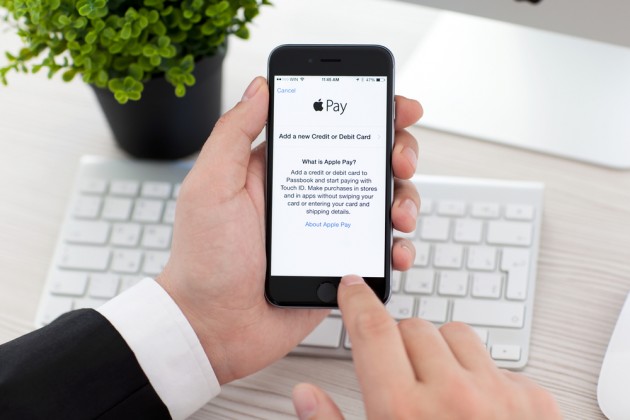Best VPN for ApplePay
Summary: ApplePay is a great new service that allows users to pay for purchases with just a phone, but there are some inherent security risks involved. This service works by storing your payment information, and it can be intercepted when being transmitted to a POS.
The easiest way to protect yourself when making payments with this system is by using a VPN. VPNs take your security a step further, by encrypting any and all of your data traffic, so that when you make a purchase, your credit card number is completely secure.
For the most secure payments on any device, including ApplePay, get ExpressVPN now.
———————–
Why Is My Information at Risk?
ApplePay just recently debuted as the newest virtual wallet service. The app stores your credit card information, and allows you to pay at retailers with – get this – just your phone.
Yep, that’s right, welcome to the future. Now when you go to the store, you can just use the app to communicate with a POS device (think credit card machines), and pay without ever having to remember your wallet.
Of course, this new service raises some major security questions. As if making payments online wasn’t already nerve-wracking enough, this new service pushes the envelope, and poses some unique concerns.
Is ApplePay Safe?
So to really understand why people are sweating a bit over this new app, it’s important to understand how it works. I’m an Android user myself, so I haven’t had any experience with ApplePay yet, but here’s the gist of what I’ve found out:
Like similar services such as Google Wallet, ApplePay stores your credit and debit card information, so you can make payments without having to reach for your wallet.
The difference here is, those purchases are no longer limited to just online stores. Using the app on your iPhone or iPad, you can actually make purchases directly in the store with your device.
When you go to pay, you just go into your app, and hold your device up to the POS device. Your phone or tablet then communicates information back and forth, and your payment is processed with nary a credit card swiped.
I want to give credit where credit is due. First of all, Apple has thought of security concerns, and a big perk of using this app is that your credit card number is actually completely encrypted and invisible to the device – the store never gets your actual card number.
Where the risk comes in is at the same point that you would find problems with any wallet app – during input. When you’re uploading that information, or even just logging in, you’re at the weakest point in the system.
During this period, all a hacker has to do is intercept your data, and your credit card numbers are wide open for the taking. If they swipe your password, then you’re really in trouble.
The easiest way to beat this vulnerability with ApplePay is to use a VPN.
What is a VPN?
VPNs are Virtual Private Networks, and are an easy way to add another layer of security when you use wallet services like ApplePay. By encrypting your data, a VPN ensures your information remains private.
When you sign up for a service plan, you get access to apps and software for your devices. Once installed, you just pick a server location, and connect.
At this point, everything you do online is fully encrypted, so even if a hacker does intercept it, it’s completely indecipherable, even to the best of them.
What’s more is a VPN gives you access to blocked content and truly anonymous browsing. When you use it, it blocks your IP address, and it looks like you’re accessing from whichever server you selected – you could be sitting in Hong Kong, and appear to be in Salt Lake City.
Top 3 VPNs for ApplePay
There are a few things you need to look for when it comes to protecting your payment information with a VPN. Here’s where I tell you which ones get the job done, and which ones aren’t cut out for it.
#1 Choice: ExpressVPN – 9/10 – Fastest, most secure VPN
There are a few key features you need to look for when you start shopping around for a VPN:
- 256 bit encryption
- fast, reliable connection
- compatibility on any device
- multiple connections per account
- unlimited bandwidth
All of these features will ensure that your data stays safe on every device, and that you never have to choose between speed and security, and ExpressVPN has them all.
Their connection is incredibly secure, but also fast enough to handle streaming and downloads. I’ve always been able to stream whatever I like. Plus, with their worldwide network of servers, you’re never left looking for a connection.
Their customer support is fantastic too, with staff available 24/7 to answer questions. You can reach them by live chat or e-mail, and you’ll always get a fast, real human being response from them. I’ve never waited longer than 20 minutes for an email response, the fastest response I’ve found amongst VPN providers.
All of this coupled with the fact that ExpressVPN comes with a 30 day money back guarantee and a referral program, and you won’t find a better deal that’s more secure than ExpressVPN.
To secure your Apple devices with the best encryption, get ExpressVPN today.
#2: IPVanish – 7/10 – Secure, but not for mobile Apple users
Okay, so IPVanish is hanging out here at #2 for primarily one reason – they have good connection quality. Like ExpressVPN, it’s ultra secure, but fast enough to handle anything.
Where you start running into problems with IPVanish is their compatibility. At this time, IPVanish only works with Windows, Mac, Android, and Linux systems – not iOS.
This means, you guessed it, it’s not much good for protecting ApplePay users.
With IPVanish, like ExpressVPN, this is a VPN that also comes with unlimited bandwidth and two simultaneous connections. You can secure data on both a home and mobile device under one account, for no extra fees.
IPVanish also comes with 24/7 support, but you’re not going to be able to reach them right away. There is no live way to get in touch, so expect to wait at least a few hours to hear back. This is much slower than the response times I had with ExpressVPN.
This isn’t a bad VPN, but it’s compatibility limitations make it a bit of a non-option for ApplePay users.
You can check out IPVanish here.
#3: HideMyAss– 5.5/10 – Works with iOS, but really slow
So on the other end of the spectrum, we have HideMyAss. This VPN has the opposite problem of IPVanish – they’re compatible with iOS, but connection quality is terrible.
Any time I’ve ever used this VPN, it’s performed way below average, and even bumped me off a server on more than one occasion, leaving my data wide open and exposed. So much for encryption. ExpressVPN always gave me a strong, secure connection.
Even more frustrating is that this is not the simplest VPN I’ve ever seen. Veteran users may have no problem, but it has a lot of features, and may overwhelm beginners.
HideMyAss’s support is also round the clock, and they even offer phone support in addition to live chat and e-mail. The quality is nowhere near the same though – expect to wait at least 48 hours for an e-mail response. ExpressVPN’s customer support was so much quicker and more helpful.
HideMyAss uses the same encryption as ExpressVPN, but their connection is so unreliable, this isn’t a VPN I would trust to use while setting up ApplePay.
HideMyAss is here.
Conclusion: Use ExpressVPN for Fast, Unlimited Access
ApplePay is about to change the game when it comes to shopping at your favorite retailers. The technology is still new, and many stores are still hesitant to accept this form of payment, but one thing is clear: the future is here.
Of course, the security concerns of this payment method are still being evaluated. Though the app eliminates a few by encrypting your card number before it’s transmitted, there’s still some risk involved.
Just like when you access any other account, a hacker can easily steal your login information and access your card numbers. The setup and the login process are definitely the weakest links with ApplePay.
Don’t worry though, there’s no need to get skittish. Just play it safe and use ExpressVPN, and your data should always remain secure.
Anytime your device transmits data, ExpressVPN will kick into gear and encrypt it, so even if it is intercepted, it’s still completely private. You’ll also get superb customer support backed by a 30 day money back guarantee. It’s easy to use, affordable,
There aren’t many VPNs that offer military grade encryption without compromising speed, but ExpressVPN is one of them.
Use your head – protect your ApplePay information and get ExpressVPN now.