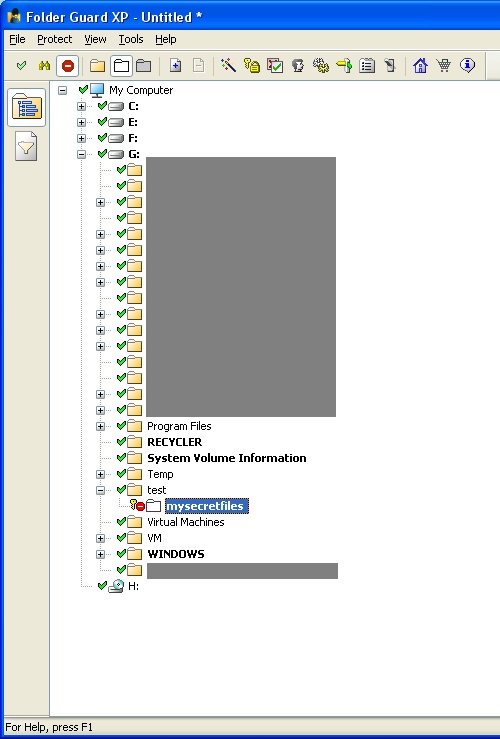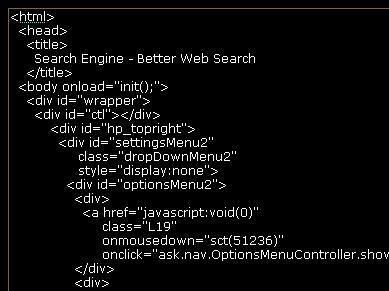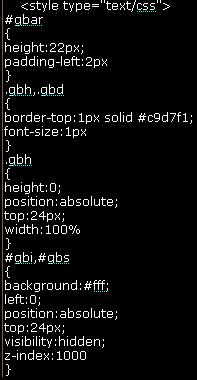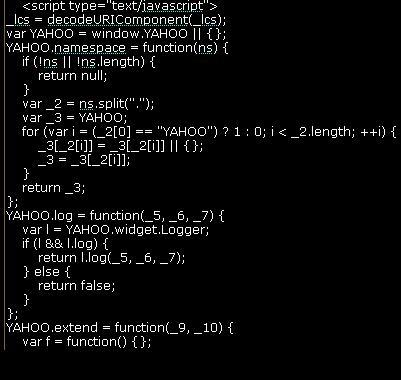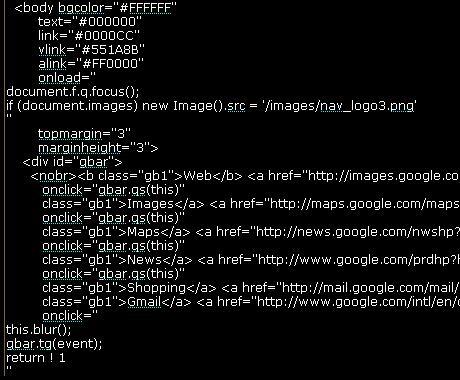This will a short post on my review of the new HP’s solution for auditing Flash apps – SWFScan. It has a variety of features, some of which are highlighted on the HP’s Blog here.
Before that, I have used Stefano’s Tool, SWFIntruder. It is a nice tool to audit Actionscript 2 apps, but it only reports XSS issues and does not support Actionscript 3. This time, I was out of luck, since I needed to audit a Actionscript 3 App. Also, I could not decompile and study its source code since the free tool Flare does not work on Actionscript 3.
So, I decided to give HP’s tool a try. I had a lot of expectations from this tool, since HP already has a popular tool WebInspect which is known in the industry for its website and web services auditing capabilities. I ran this tool on my app and it decompiled beautifully the complete source code of the flash app. It has a useful search feature which can aid in manually studying source code for vulnerabilities. However, I wanted to see some of its automatic auditing capabilities. So, I ran the scan and found it to find some issues like crypto issues(sha0/sha1), stacktraces, etc. Apart from that, it didn’t report any serious issues like XSS, etc. It also does report a large number of false positives in checks that start with “Possible/Potentially – - – -”. But i am willing to ignore those as long as the tool can effectively find some important vulnerabilities.
I didn’t know my app had any XSS issues or not, so I decided to use the free test.swf which is provided as part of SWFIntruder.
To my surprise, HP’s SWFScan tool did not report any of the 5 XSS issues reported by SWFIntruder.
If you see the screenshots below, swfscan shows you the vulnerabilities it found and the decompiled source code. Using manual inspection, a penetration tester can easily locate XSS issues in parameters such as _root.obj and _root.sd which are directly written into html without any escaping/filtering. I hope this free SWFScan tool improves in the near future and does not miss auditing such simple vulnerabilities.
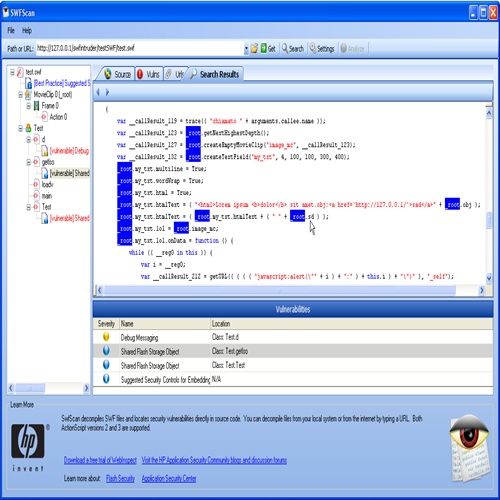
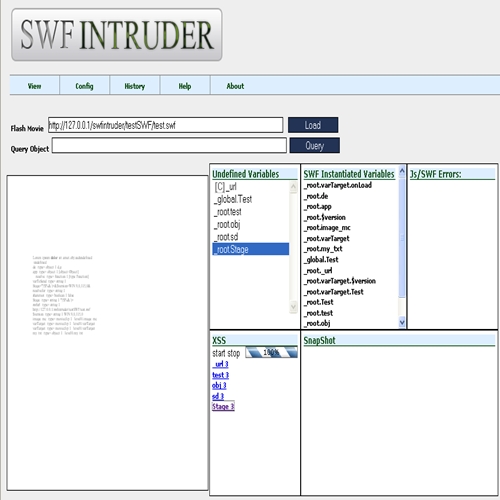
![[del.icio.us]](https://securethoughts.com/wp-content/plugins/bookmarkify/delicious.png)
![[Digg]](https://securethoughts.com/wp-content/plugins/bookmarkify/digg.png)
![[Facebook]](https://securethoughts.com/wp-content/plugins/bookmarkify/facebook.png)
![[Google]](https://securethoughts.com/wp-content/plugins/bookmarkify/google.png)
![[LinkedIn]](https://securethoughts.com/wp-content/plugins/bookmarkify/linkedin.png)
![[Reddit]](https://securethoughts.com/wp-content/plugins/bookmarkify/reddit.png)
![[StumbleUpon]](https://securethoughts.com/wp-content/plugins/bookmarkify/stumbleupon.png)
![[Technorati]](https://securethoughts.com/wp-content/plugins/bookmarkify/technorati.png)
![[Twitter]](https://securethoughts.com/wp-content/plugins/bookmarkify/twitter.png)
![[Yahoo!]](https://securethoughts.com/wp-content/plugins/bookmarkify/yahoo.png)