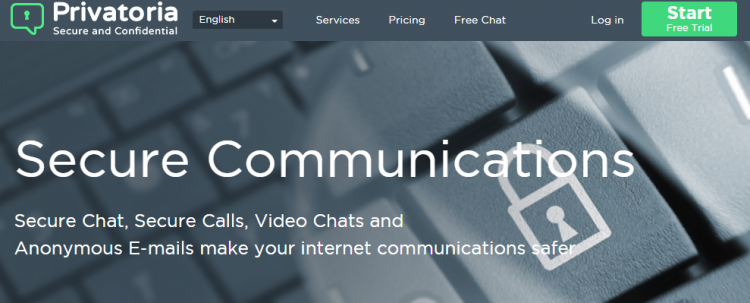Privatoria VPN Review
Summary:
In this review I took a closer look at Privatoria VPN to see how their service compared to others on the market.
Pros:
- up to 5 simultaneous connections
- secure encryption
- can be configured on any device
Cons:
- totally unresponsive support
- difficult to set up
- no refunds
- little information on products available
Overall Score: 29/100
I think it’s safe to say this is definitely a VPN I would stay away from. Even with their low prices, there are better options out there that actually deliver.
Privatoria VPN can be found here: Privatoria VPN
To see the highest rated VPN that scored a 97/100, click here: Express VPN.
————-
The internet and mobile networks have completely changed the way we live our lives.
Almost everything is done online, from meeting new people, to managing diets, the term ‘there’s an app for that’ seems to apply to just about everything we do.
The trouble is, despite the large number of people that are constantly plugged in and connected, very few practice smart security to protect their personal information.
Even home networks pose a security risk, and it’s incredibly easy to intercept data as hackers continue to advance their techniques.
VPNs are a simple and effective way to secure your connection and protect your personal information.
Virtual private networks work by encrypting your data and routing it through a secure server in a location of your choosing.
Not only is your browsing private, but thanks to IP address blocking it’s totally anonymous, and you can access any content you want, regardless of any geo-restrictions that may stand in your way.
There are a lot of options out there to choose from, and the features on some of these VPNs can go a little over the average Joe’s head.
Here I’ll explain what these features mean, and we’ll take a closer look at Privatoria’s VPN service to see what they have to offer.
By the end of this article, you’ll be a VPN shopping expert, and will have all the information you need to make the best choice for your connection.
Will Privatoria VPN Work on My Operating System?
Generally when I start shopping around for something, I try to begin with a process of elimination.
As VPNs go, the first question you need to ask yourself if whether or not the VPN is going to work on your operating system.
Also keep in mind that if you have more than one device you’d like to use it on, it needs to be compatible with all of your systems.
Normally this category is scored on software compatibility, and honestly, I kind of feel weird about giving Privatoria a perfect score since they don’t actually have any software with their service.
However, technically their manually configured VPN connection is compatible with any operating system, so yea, you can use it on any device (Windows, Mac, Android, iOS, and Linux).
Rating: 5/5 – Can be configured on any system
What Kind of Features Does Privatoria VPN Have?
These features are the real ins and outs of what you get with a VPN service. Though they can vary a lot from company to company, it’s really up to you to decide which ones are most important to you.
I’ll explain what they mean, why they matter, and how Privatoria does in each category.
Feature #1: Multiple Connections
When you get a VPN, you usually have a limit on how many devices you can connect under one account.
Most companies offer at least two connections, so take a look at your own household’s needs and decide what the minimum you’re willing to settle for is.
With Privatoria VPN, you can actually connect up to five devices under one account. At their monthly rates, that’s a steal.
Rating: 5/5 – Up to 5 devices under one plan
Feature #2: Money Back Guarantee
It should go without saying that a money back guarantee is always a nice thing to have.
Since you’re purchasing a service, there’s really no way to know exactly how well it’s going to work for you, so make sure the company offers at least a two week guarantee on their services.
I was really surprised to see that Privatoria actually doesn’t guarantee their products at all.
There is no mention of a refund policy anywhere on their site, and no indication that they guarantee their products will work for you. Sorry guys, that’s a deal-breaker for me.
Rating: 0/5 – No refunds
Feature #3: Number of Servers
The number of servers a VPN has can greatly affect your connection quality, so this is an important one to pay attention to. N
ot enough servers can mean that a company winds up with more customers than they can support, and can cause serious problems with speed and reliability.
I usually look for a company to have at least 50 servers in their network, with locations spread around the world for ease of access.
Unfortunately, Privatoria only has 12 servers to choose from.
Though they do have a pretty wide distribution around the globe, a dozen servers isn’t nearly enough to support a growing customer base, and I would have serious concerns about the connection speed.
Rating: 1/5 – Very small network
Feature #4: Referral Program
This is a pretty rare feature, but a pretty cool one nonetheless.
Some VPNs actually offer perks for referring new customers to them, and will give you free or discounted service for getting them to sign up.
Since this feature isn’t one you see very often, it’s no surprise that it’s not something Privatoria offers their customers, so there’s really no benefit to you to spread the word if you like their service.
Rating: 0/5 – No referral program
Feature #5: Data Logging
This isn’t so much a feature as it is something you want to make sure the VPN you choose absolutely doesn’t do.
Data logging is the practice of storing and maintaining records of your browsing, and it completely defeats a large portion of the purpose behind a VPN.
Make sure to check the privacy policy of the company before you sign up to make sure they don’t keep any records of your activity.
Not only does Privatoria not engage in data logging, but they require zero personal information to set up an account, and even allow you to use Bitcoin to pay anonymously.
Rating: 5/5 – A truly anonymous VPN
Feature #6: Bandwidth
Bandwidth refers to the amount of data capacity a server has or allows.
Though your ISP can impact how much is available to you (many throttle data in an attempt to keep connections fast for everyone), most VPNs offer unlimited bandwidth for no additional charge.
Okay, so with Privatoria it’s not entirely clear if there are bandwidth caps are not.
Their website only says that ‘bandwidth is limited by your ISP’ – it makes no indication of whether they have any caps on it or not.
I tried to reach them for clarification on this, but as you’ll see in the customer service section, never got a response.
Rating: 0/5 – Bandwidth limits unclear
How Secure Is It?
Though many people use VPNs primarily to circumvent content blocks, security is definitely a huge part in their function, and something you should take a really close look at before purchasing.
Encryption strengths come in two basic forms, 128 and 256 bit, the latter of the two being the strongest.
Other things to look for are security customization options.
Though it’s great to have a secure, private connection, encryption can often slow a system down, which is not ideal for people who may be trying to download music or play games online.
In these cases, being able to turn down your security temporarily is a nice feature to have.
Privatoria’s VPN service has a few options available, including the OpenVPN protocol, which uses ultra-secure 256 bit encryption.
They also have a few different security protocols to choose from if you go into the advanced security settings in the connection.
You can select a connection that’s best suited to your needs, and prioritize either speed or security.
Rating: 5/5 – Top notch security with lots of options
What’s the Set Up Process Like?
Since not everyone is a tech wiz, let alone familiar with VPNs and how they work, it’s important they be as simple and straightforward to set up as possible.
Most VPNs have a simple download and install setup process, where you just select the software that’s compatible with your operating system, and the installation wizard takes care of the rest.
Unfortunately, Privatoria is not ‘most of them’ – their connection is a total pain to set up. It all has to be manually configured, which means you’re going to want to follow their set up manuals to a t.
This drawn out, overly complicated process is likely to deter a lot of customers, so if you’re not familiar with setting up these connections, you may want to consider other options.
This one is only like to frustrate you.
Rating: 1/5 – Tedious manual set up
Is it Easy to Use?
Again, not everyone is familiar with this type of thing, so any VPN you get should be a breeze to use.
Ideally you want something you can open, select a server, and connect to, without having to worry about getting into your Network and Sharing center or connection settings.
Logging In
A lot of times VPNs will give you the option of remembering your login information, or staying logged in, even when you power down the system.
As long as your device is secure, this is a nice option to have, and one less password to memorize.
Since Privatoria is manually configured into your system, you can choose to have your username and password combination remembered, saving you time when you go to connect.
Changing Servers
It’s always nice when it’s easy to switch between servers. If things are running a bit slow, being able to quickly and easily disconnect and try a different one is definitely a perk.
Okay, so here’s the thing about Privatoria – I was never actually able to use it.
There were some problems with the seemingly simple login process, and I couldn’t get any combination of credentials to work.
Customer support was unresponsive, so I honestly can’t tell you how easy or difficult it is to switch servers.
What If I Need Help?
Okay, so this is where I become a stickler. Great customer service is a must for me.
There is nothing more irritating than paying your good, hard-earned money for a product or service, and then having support leave you high and dry when things don’t work.
Here are a few things to check for to be sure you’re getting the best support available.
24/7 Support?
The first – and probably most important – thing you want to check for is what their support staff hours are.
Technical issues don’t pick the most convenient times to happen, so you need support that’s going to be there round the clock, 365 days a year.
Again, Privatoria is frustratingly unclear, and makes no promises of 24/7 support on their website. After receiving no response whatsoever from them, I’m going to say they probably don’t.
Rating: 0/5 – What support?
Channels
The more ways you can get in touch with their support, the better, but the more live options that are available, the faster your request is likely to be answered.
Most companies offer at least e-mail support, but look for at least one other live option – either live chat or phone support.
Privatoria has both e-mail and live chat support, though in my experience the live chat isn’t so much ‘live’ – you may still wind up leaving a message with them if you catch them when they’re offline.
Since they were unresponsive every single time I tried to contact them, they get zero points in this category.
Rating: 0/5 – Unresponsive support
Customer Support Test
Alright – moment of truth. Here I put Privatoria’s customer support to the test, contacting them via both their e-mail and live chat options, at two distinctly different times during the day.
I wanted to see how their service quality and response times varied during peak and off business hours, and just how professional and helpful their staff were.
E-mail Support Test #1 – Friday/9:27 a.m.
My first support inquiry went out after a failed attempt at getting help through Privatoria’s live chat feature. I waited for four whole days and never heard back. Unbelievable.
Result: No response
Rating: 0/5 – The lights are on, but nobody’s home
E-mail Support Test #2 – Saturday/12:12 a.m.
I thought maybe it was possible my first response slipped through the cracks due to time zone differences, so I had a little bit of hope for trying Privatoria in the middle of the night.
Still though, I never heard anything back from them.
Result: No response
Rating: 0/5 – Zero e-mail support
Live Chat Support Test #1 – Friday/9:18 a.m.
My first encounter with Privatoria’s live chat did not go well.
I submitted my original question to what looked like a live agent, and ten minutes later, only had a handful of automated responses stating I would be helped shortly.
Finally, a message came up saying nobody was available, and advising me to leave a message (i.e. e-mail them).
Result: No response
Rating: 0/5 – Nothing ‘live’ about live chat
Live Chat Support Test #2 – Saturday/12:12 a.m.
My second experience with Privatoria’s live chat support wasn’t much better. This time I didn’t get any kind of response, just an immediate prompt to leave a message.
Once again, I e-mail the company my questions, but I definitely didn’t hold my breath for a prompt response.
Result: No response
Rating: 0/5 – Live chat is equally useless
I was completely baffled by Privatoria’s complete lack of response with their support.
It’s clear that this company places zero importance on their customers’ satisfaction, so I would be really leery of giving them my money.
Overall Support Rating: 0/20 – Nonexistent customer service
How Fast is Privatoria VPN?
When you use a VPN, all of that encryption tends to compromise at least a little connection speed – but how much is too much?
Typically you don’t want to see a download speed lag of more than 2 Mbps.
This is usually the part where I run two speed tests to compare the VPN to my own connection.
However, but since I was never able to actually use Privatoria VPN, they get a big fat zero here as well (Can you tell I’m just a bit irritated?).
Rating: 0/5 – Unable to run speed tests
How Much Does Privatoria VPN Cost?
With so many VPNs out there to choose from, the market has gotten fiercely competitive, driving costs way down for customers.
Average prices for VPNs vary wildly, but generally anything above $15 per month is pretty high and unheard of.
So as you can see, Privatoria VPN is ridiculously cheap – I’m not even impressed though.
In my opinion, you get what you pay for, and it would only make sense for them to charge so little for a service that offers so little in return. So yea, it’s cheap, but you’re not getting much anyway.
Rating: 5/5 – Priced accordingly
The X Factor
This category has more to do with the overall impression you get with a company.
It’s usually something you can’t quite put your finger on, like gimmicky marketing or support that feels automated.
It’s the difference between a company that feels professional and legitimate, and one that makes you feel like you should keep your credit card number as far away from them as possible.
On the surface, Privatoria appears legitimate enough – their website is sleek and professional looking.
They just generally give off a high tech feel that they’re a company that knows what they’re doing. The issue I had here was the sheer lack of information available on their products.
Not only did it make this review difficult to write, but as a potential customer I had a very difficult time determining exactly what I was getting for my money – a major red flag.
Rating: 2/10 – Little specific information on services
Conclusion
Okay, so we covered a lot of features here. Let’s wrap things up with a recap and see how Privatoria did.
Pros:
- can be configured on any device
- up to 5 connections included
- no data logging
- super-secure connection
- low monthly rates
Cons:
- no refunds
- no referral program
- limited server network
- bandwidth limitations are unclear
- set up is complicated
- logging in can be tricky
- not as simple to use as it should be
- totally unresponsive customer support
- speed unknown
- little information on products available
Overall Score: 29/100
Ugh. Well as you can see, Privatoria VPN positively tanked in this review.
Their horrible customer support was just the tip of the iceberg.
Their software is nonexistent, and their connections rely on the users manually configuring them through a convoluted process that takes forever.
It’s incredibly frustrating that I wasn’t able to use their service – I would have loved to give them a more accurate review.
However, this is the price you pay for not responding to your customers, and I think that’s more than fair.
This is just a classic case of getting what you pay for – you’re much better off using something you know is actually going to work.
To get Privatoria VPN, sign up here: Privatoria VPN
For an alternative that blows this one out of the water, with a score of 97/100, check out Express VPN.